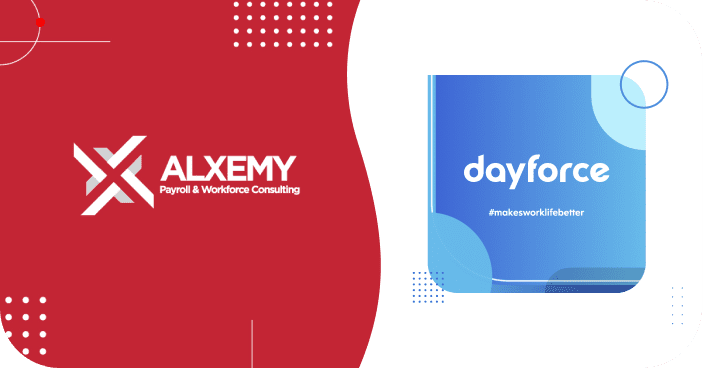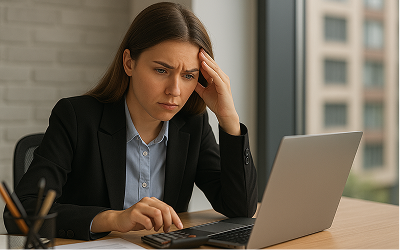This article is Part 2 of a multipart series. If you haven’t done so already, we recommend reading Enterprise HCM Software Implementation Part 1 – Getting Started | Alxemy first to gain an understanding of what important preparation is required before getting started.
So, you have all your ducks in a row, budget is approved, and you have permission from the board to start looking for a new system. Where do you start? Finding the right vendor can be a daunting task, particularly because of how sticky HCM systems can be. Normally companies will stay with the same vendor for 5 – 10 years, so you want to be really sure to choose the right one.
Here are 7 steps that will help you get on the right track.
1. Understand Your Requirements (the detail)
It sounds obvious, but it is absolutely critical to fully understand your business requirements before you can go looking for a vendor. If you don’t know what you need, there is no way to assess and score vendors.
At this point it is important to involve all applicable stakeholders. These may included:
- Payroll practitioners
- HR Practionioners
- Operations
- Finance
- IT
- C-Level (CFO, CEO, CTO)
You want to interview them all and ask thought provoking questions. Do not feel afraid to ask “why” and push back sometimes. It is important you don’t just get a rundown of what currently happens, you want to dig into the blue-sky brainstorming a little and see what a perfect system and process would look like.
There is an easy way to classify your questions to make sure you have all areas covered:
- What is working really well and should we keep and improve on?
- What isn’t working so well and how can we make it work better in a new system?
- What is not necessary and should we stop doing?
Given you are looking for a full-suite HCM product, the conversations with each stakeholder will dig deeper into their specific subject matter.
Payroll will talk about the end-to-end payroll process, from receiving data for new hires and changes so that maintenance can occur, to receiving input for transactional data such as clocking, timesheets, leave and so forth. Reporting is also a big topic for this group.
HR Will discuss the employee lifecycle and include topics such as recruitment, onboarding, ATR, Learning, Performance, Forms, Approvals, Workflows, Succession Planning, Offboarding, and more. Dashboards and reports are also an important topic for HR.
Operations will be interested in scheduling, rostering, time-keeping and making sure they know where they staff are at what time. Operations will want to understand what they need to successfully run their area of the business, who is available and has the right skills, and then be able to use the system to communicate with staff in order to fulfil the business requirements, while adhering to contracts, Health & Safety, company policy, and any other related legislation.
Finance will mostly be interested in the cost of the workforce and the system’s ability to report and generate GL interfaces with the accounting or ERP system used. Topics for discussion might be general ledger interfaces, job costing, leave and other provisions, month end accruals, and more.
IT will want to ensure that the system integrates well with other business systems, is secure, and is accessible by all staff. Topics might include integration with other systems, access (such as SSO, AAD, etc.), security settings, user access rights. API Integration, Web Hooks and the like, are also popular topics these days.
C-Level – these team members are generally interested in the big picture, costs, trends, ROI and so forth. A good executive wants to ensure that their team have the right tools to, not only optimise business operation and returns, but also ensure the highest level of staff satisfaction, which can impact on hiring and retention.
The result of the requirements gathering process will be a detailed list of business requirements. This could be a formal RFP document with attached detailed requirements, but RFPs are not always necessary and can cost a lot of time and money. Find out from your sponsor / process owner whether an RFP is required.
2. Determine Vendor Options
Now that you have the detailed requirements, you can start looking at appropriate vendors. There are many HCM vendors out there and you need to narrow these down to only a handful that are likely to meet your requirements. Elimination strategies may include “fork in the road” type questions such as:
- Cloud-first (true cloud) – This would eliminate any legacy, desktop, or client / server type applications
- Multi-country – is there a need for multiple countries to be catered for in the same system?
- Integrations and user access – Some companies have policies that require everyone to be able to utilise Single Sign On and for the vendor to offer secure APIs for integration to other systems
- Size and complexity – Depending on the business size and complexity, this may rule out smaller vendors whose software may not cater to your requirements
Once you have a long list of vendors (4 – 8), arrange a 30-minute call with each of them and advise them of your requirements. This conversation will further reduce your list, since vendors will often advise they are not suitable, not interested, too small, too big and so forth.
Make sure you sniff out the “Sales pitch” to ensure you are not wasting your time. This can be achieved by asking “How”. If they say they can do “X”, which might be a really complex scenario, then ask them to explain how they will achieve that. You can very quickly find out if they are giving you a sales pitch or if they really know what they are talking about.
After this step, you want to end up with a short list of vendors, say 3 – 5 at a maximum. These are the vendors with whom you will share the detailed requirements or invite to respond to your RFP.
3. Vendor Responses
Once you have shared your RFP or requirements with the vendor, you will give them a deadline to respond. Having been on the receiving side of these for many years, make sure you give vendors enough time to respond and enough opportunities to ask questions. Yes, this process is confidential, but make it easy for the vendor to work with you. Even though you are 100% sure of your requirements document, some of the items you may have written will not necessarily make sense to others.
Once you have all the responses back, you will need to review each of them in detail. I suggest keeping a record of any items that need clarification as you work through them and arrange a meeting with each vendor to work through these. You may need to go back and forth a few times before everyone has absolute clarity and you have the details you need.
The result of the vendor responses is that you have a much better understanding of which vendor will be most suited to meet your requirements and to come up with a shortlist you wish to invite to demonstrations.
4. Cost Analysis and Comparison
As part of the vendor responses, you will want to receive the cost for each vendor. Costs are usually split into:
- Software licenses
- Implementation
- Hardware
- Add-ons
In order to ensure you can compare apples with apples, make it easier for the vendor by breaking the project costs into their various components. For example, scope and documentation, build, training, testing support, parallel support, live support, etc.
Make sure to ask lots of questions, for example if you see that one vendor is 1/4 of the implementation cost of another, talk to them and make sure they have all the elements covered that you need.
Also make sure to ask:
- When does licensing cost start? E.g., on signing, at go-live, after 3 months etc. This is really important because implementation projects can take 6 to 18 months or longer, and you don’t want to be paying for 2 systems for that period of time.
- What are the terms around annual increases?
- Ensure you understand what is included in the software licenses and what is not. Find out the cost for any add-ons you may want or need.
- Find out when and how they will bill you.
- Find out how the project costs will be invoiced. For example, milestone billing, T&M month on month etc.
- If you require any special consulting services, such as integrations, reporting etc., make sure that you fully understand these as well.
- What are the standard consulting rates?
Once you have a full picture and know that you are comparing apples and apples, you can now compare the vendors’ costs side by side. You should also take into account what the vendor offers and what your current costs are.
For example, if you currently also pay licenses for separate HR, T&A, Rostering, Clocking systems and the new vendor can cover these all in one, then it might make the higher cost of the new software more palatable. If one vendor only offers payroll, meaning you need to go and also find a WFM and HR system to meet your needs, then you will need to ensure you have the responses and costings from those vendors as well so that you can have a full picture.
Cost can be a sticking point, so make sure that you have every data point you need, in order to help you with the decision-making. Execs and the board will wish to understand the costs, current and ongoing, so make sure to work out a 5-year TCO (Total cost of ownership).
Finally, note that cheaper is not always better. Companies often do not factor in the true cost of a cheap system. Think of the following when you make your decisions:
- Cost of resources needed to perform manual tasks (not only payroll, but also employees and managers)
- Ability of the system to optimise resource scheduling, thereby reducing cost
- Potential cost of breaching compliance, such as Holidays Act, contractual agreement, Health and Safety, etc.
- Cost over payments, but also of under payments (which may be accompanied by backpays, fines, interest)
- The cost of hiring staff. If your systems are terrible to work with, you are likely going to have a higher turnover, and hiring staff isn’t only difficult, it is also expensive.
- There are many more hidden costs in having an enterprise HCM that is cheap and does not work for you, so make sure to include those.
5. Demonstrations
Demos are one the most important parts of the selection process. This is your opportunity to interact with the vendors, ask them questions, and see the system in action.
I recommend breaking demos into 3 separate sessions as follows:
- The vendor’s standard demo and presentation. This allows them to position their company and software and give everyone an overview of the system end to end.
- Next, have each vendor present a scripted demo which you have prepared the requirements / guidelines for. We normally break this into 3 types:
- Show us how it’s done – Give the vendors specific tasks to carry out in the system so that you can see how specific tasks are carried out in the system. Don’t make it easy, ask some tricky questions like ACC over a public holiday, Termination, Casual to Permanent, and then add some of your company-specific requirements in there. This will serve to provide confidence that the system can actually do what was said in the RFP / Requirements responses.
- A day in the life of – This will be your role-based demonstration. Show me what a team member will see, a manager, regional manager, executive, payroll, HR and so on. This is designed to show different team members what their day jobs would look like, should you choose this software.
- Specific Scenarios – This allows you to drill deeper into specific areas of interest, such as functionality, compliance etc. For example, can the system automatically calculate backpays, Mondayized public holidays, or similar.
- Finally, you may wish to arrange some smaller and more technical one on one sessions with specific members of your team. For example, the payroll practitioner may wish to clarify some specific things and how they would function in the system. This allows a more intimate setting where users can satisfy their specific requirements.
Demonstrations are very important to a successful selection and should have the commitment of all stakeholders. It can be tedious to sit through hours and hours of various vendors’ demonstrations, but it is possible to break the sessions down nicely and ensure people only see what it important to them. If someone isn’t prepared to make the time, then they can’t complain later on when the system isn’t what they wanted.
6. Scoring and Selection
Now we have had all the sessions and received all the information, answered all questions we possibly could and need to make a decision. It is important to not just go by your feeling on each system and vendor, but to have a structured process to score and compare vendors. This may be a set of categorised questions to be responded to by each internal stakeholder. Categories can include:
- Match to Requirements & Integration
- Stated approach to delivery
- Quality of previous/similar deliveries
- Timeline to Deliver
- Estimated cost for initial project
- Ongoing total cost of ownership
- Capability for post-implementation support
- Capability & longevity of the vendor
Each response has a numerical scale of 1 to 5 or 1 to 10, and each stakeholder is requested to score each vendor accordingly. The scores are then tallied up and plotted on a chart for easy comparison.
I would then recommend to plot the scores and cost comparisons together in a graph and have a final decision meeting to make a call.
The output of this step is that you have selected your vendor, in principle.
7. Contract Negotiation
Although this sounds simple, it can be quite complex and take a long time. It often involves financial and legal team members from both parties and there can be a lot of back and forth before terms are agreed.
If you are in a hurry, it may be beneficial for you to request a standard license agreement earlier in the process from the top 2 or 3 vendors, so that your legal team can review these so long, in preparation for final selection.
Not only are you reviewing legal terms, you will also wish to get the best possible terms and pricing. This is the opportunity to ask for discounts, extended payment terms and so forth.
It is at this time that you will also likely need to review and sign off a statement of work for the implementation project.
Conclusion
This article is only an overview of the selection process. each of these steps could be broken down into a lot more detail, but hopefully this serves the idea of providing a good understanding of what is involved and what you may need to think about.
And, if this all sounds too hard, you can always engage with a consulting firm that deals with these projects every single day. I happen to know a good one alxemy.co.nz. But as with selecting vendors, selecting implementation partners or consultants is just as important and needs to work for both parties. But that’s a story for another day.
Thanks for reading, and stay tuned for our next installment, where we will start to discuss elements of the implementation project itself.