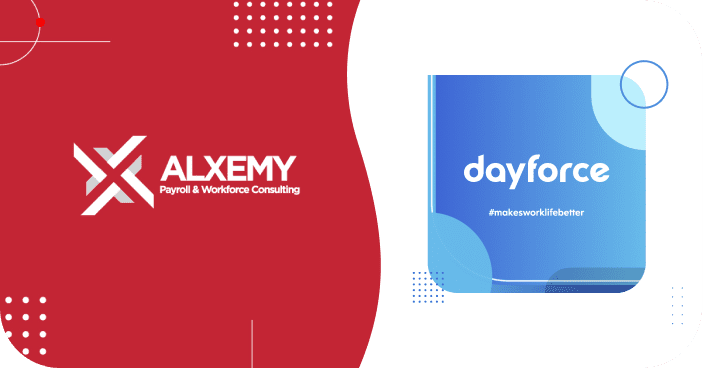Implementing a new enterprise Human Capital Management (HCM) system isn’t just about configuration. It is about people using it confidently and the system performing under real-world conditions.
As your project moves from build to business-facing phases, training and testing become the proving ground of your investment.
This is where capability is built, risks are exposed early, and confidence is created, paving the way for a smooth go-live.
This part of our multi-part implementation guide explains how to structure training and testing to de-risk your HCM project, meet New Zealand compliance requirements, and prepare your workforce for success.
At a glance…
- Start training and testing early as core workstreams.
- Phase training: admins, champions, managers, then end users.
- Test everyday, complex, and edge-case scenarios thoroughly too.
- Run UAT with current, Holidays Act compliant data.
5. Track progress with gates, user stories, and dashboards.
Why Training and Testing Are Critical
Training and testing aren’t “end of project” tasks. They are core delivery workstreams that start well before go-live.
They ensure that:
- Administrators understand the system deeply enough to support it
- Managers and champions can validate real business processes
- End users can adopt the system quickly with minimal disruption
- Payroll-critical functionality complies with NZ legislation (e.g. Holidays Act)
Business stakeholders can confidently sign off readiness. This builds directly on the foundation explained in the previous article, Provisioning, build and vendor testing (part 4), where your system is stabilised and handed to the business for the first time. Without that preparation, effective training and testing cannot happen.
“Training builds capability. Testing builds confidence. Together, they are the real measure of readiness for go-live.”
Training: Building Capability in Stages
Training should be delivered in phases, not crammed into a one-off workshop. Each phase builds capability at the right time, for the right people.
Administrator Training (Pre-Scenario Testing)
Train administrators (typically Payroll and HR specialists) first so they can lead testing. Go beyond navigation. Cover:
- Rules engine configuration
- Workflow design and escalation
- Reporting and data extracts
- Handling complex NZ requirements (like Holidays Act compliance)
Well-trained admins become your first line of support and your first testers, validating business-critical logic before involving wider audiences.
Champion & Manager Training (Pre-UAT)
Once the system passes initial scenario testing, train business unit champions, people managers, and operational leads. They’ll help design and execute UAT, so they must understand:
- Day-to-day business processes.
- Data entry, approvals, and reporting flows.
- Known pain points in the legacy system.
Early involvement builds ownership and advocacy, reducing resistance during rollout.
End-User Training (Closer to Go-Live)
End-user training happens last, just before parallel runs and go-live, so it reflects the final configuration.
It should cover:
- Accessing portals, kiosks, or mobile apps.
- Submitting timesheets and leave.
- Viewing payslips and personal information.
Where possible, have champions or managers deliver this training. Familiar faces improve trust and adoption.
“Train early, train the right people, and keep it practical. That is how capability sticks.”
Scenario Testing: Proving the System Under Pressure
Scenario testing validates that the system works as designed across every business situation, from the routine to the highly unusual.
It is led by the client project team with vendor support, and should be treated as a full-scale operational rehearsal.
Scope of Testing:
- Everyday processes – standard pay runs, leave requests, timesheets, onboarding and terminations.
- Complex allowances and deductions – overtime, shift allowances, industry-specific pay rules.
- Edge cases – For example, when Christmas and Boxing Day fall on a weekend and are Mondayised and Tuesdayised under NZ law.
- Volume and breadth – hundreds of cases across contracts, patterns, and employee types.
Scenario testing is where confidence is built, but only if it’s structured, documented, and exhaustive. Many organisations undercook this phase. Our article When scenario testing takes a backseat shows what happens when testing is rushed or deprioritised: confidence collapses, defects surface late, and go-live becomes a gamble. Treat scenario testing as a rehearsal, not an afterthought.
“If it is not tested, it is not ready. Treat scenario testing like a full rehearsal.”
User Acceptance Testing (UAT) – Business Validation
UAT is where the business signs off that the system is ready for live use.
Unlike scenario testing (which is theoretical), UAT validates real-world business operations.
Typical UAT Activities:
- Selected stores or branches clock staff in both legacy and new systems.
- Managers submit leave approvals in the new system..
- Payroll teams process their regular tasks through the platform.
The goal is not only accuracy, it’s verifying that the system supports how the business actually operates.
Building a Structured Testing Framework
To avoid chaos, testing must be methodical and measurable. Best practices include:
Entry and Exit Gates
Define clear prerequisites to start a phase (e.g. data loaded, system stable) and conditions to close it (e.g. no payroll-critical defects open).
Test Cases as User Stories
Write test cases in plain business language and include expected results to avoid subjectivity:
“As a store manager, I want to approve annual leave so the roster updates correctly.”
Issues Register and Retesting
- Log all defects with severity, category, and owner.
- Retest and close every issue.
- Maintain audit trails for compliance and risk reviews.
Progress Tracking
- Maintain test execution dashboards.
- Show what’s complete, what’s blocked, and where issues cluster.
- Keep stakeholders informed at all times.
“Accurate data is not just a nice-to-have for UAT.”
Data Refresh – Creating a Realistic UAT Environment
Before UAT begins, refresh data to reflect current real-world conditions so results are accurate and compliant.
Key Elements to Refresh
- Current leave balances and entitlements.
- 52-week earnings history (critical for Holidays Act calculations).
- Employee master data (contracts, job classifications, personal details).
Before UAT begins, refresh data to reflect current real-world conditions so results are accurate and compliant. This step links back to Project initiation, scope and design (part 3), where decisions about data migration, employee records, and Holidays Act rules first take shape. Good design at the start makes UAT data refresh far smoother later on.
Best Practices for Training and Testing
- Communicate constantly: keep vendors, admins, and managers aligned.
- Engage stakeholders early: prevent resistance and rework.
- Document everything: training plans, test cases, sign-offs, defect logs.
- Build feedback loops: refine based on results, not assumptions.
- Prioritise risk areas: payroll-critical processes should be tested first.
This ensures training and testing deliver capability, confidence, and control.
Preparing for Go-Live
Once UAT is complete and all payroll-critical defects are resolved, attention shifts to preparing for parallel runs and final cutover – the bridge between testing and live operation.
This phase is about readiness, not speed. It ensures your system, processes, and people perform as expected under real-world conditions before go-live. Parallel runs, the focus of our next article, simulate live payrolls and operations, validating that everything functions accurately at scale.
Key preparation activities include:
- Reconfirm success criteria and sign-offs
- Finalise user access and security settings
- Schedule hypercare support for the first pay cycles
This preparation lays the foundation for a confident transition into the final stage about parallel runs and go-live.
Conclusion
Training and testing are not peripheral activities – they are the proving ground of any payroll or HCM project.
Staged training builds capability at the right time, while scenario testing and UAT validate that the system performs under real-world pressure.
By applying structured testing methods, rigorous documentation, and accurate data, organisations create the confidence needed to move into Part 6: parallel runs and go-live – which we explore next in the concluding part of this series.
Frequently Asked Questions
What is scenario testing in HCM projects?
Scenario testing validates how the system handles everyday, complex, and edge-case scenarios to ensure it operates reliably in the real world.
How is UAT different from scenario testing?
UAT is run by business users using real data and real processes, while scenario testing is controlled scripts run by the project team.
When should end-user training occur?
Just before go-live, once the system is stable and configuration is finalised.
Why is data refresh important before UAT?
It ensures testing uses current balances, entitlements, and histories, critical for NZ Holidays Act compliance.
Who signs off UAT completion?
Representatives from HR, Payroll, Operations, and Finance should formally approve UAT completion before go-live.
Accelerate your HCM go-live with confidence.
Talk to Alxemy’s enterprise implementation experts today and make your training and testing phases seamless. Book a Consultation
Key Takeaways:
- Start administrator training during build and link it to early testing cycles.
- Use champions and managers to design and run UAT, which builds ownership and adoption.
- Write plain-language user story test cases with expected results to avoid subjectivity.
- Refresh data before UAT, including 52-week earnings history, to meet Holidays Act rules.
- Define entry and exit gates for every phase and do not progress while payroll-critical defects remain open.
- Track defects by severity, retest before closure, and maintain an audit trail for compliance.
- Communicate progress with simple dashboards that highlight completed work, blockers, and hotspots.
- Plan hypercare for the first pay cycles so issues are resolved quickly and confidence is maintained.